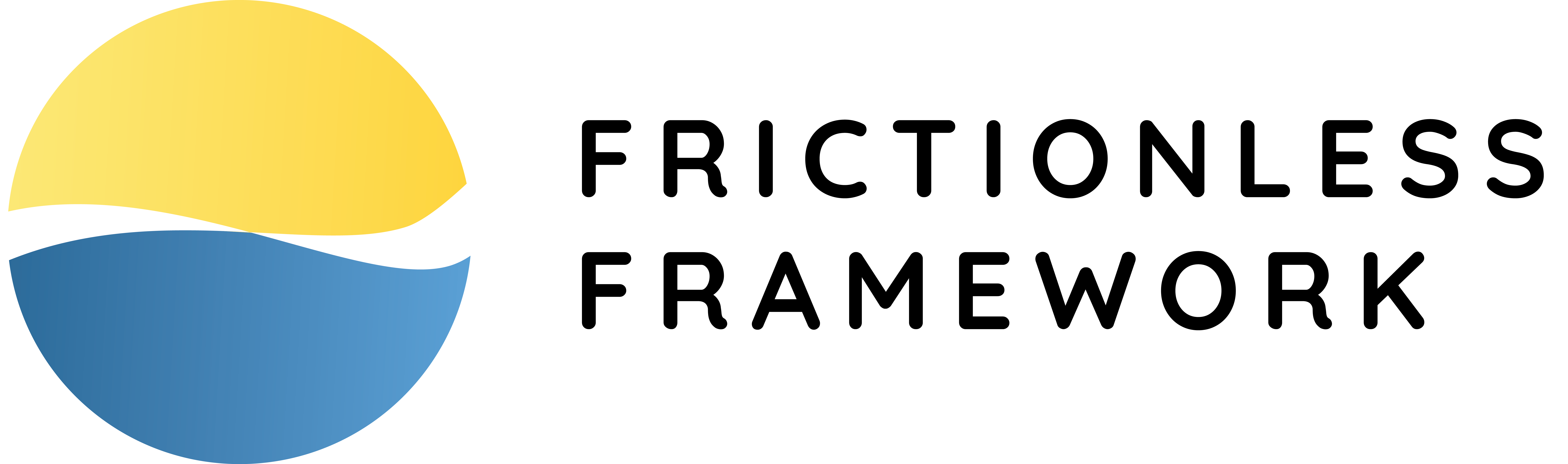Transform Steps
This guide assumes basic familiarity with the Frictionless Framework. To learn more, please read the Introduction and Quick Start.
Frictionless includes more than 40+ built-in transform steps. They are grouped by the object so you can find them easily if you have code auto completion. Start typing, for example, steps.table... and you will see all the available steps. The groups are listed below and you will find every group described in more detail in the next sections. It's also possible to write custom transform steps. Please read the section below to learn more about it. Let's prepare the data that we need to show how the checks below work:
Download
transform.csvto reproduce the examples (right-click and "Save link as").
- CLI
- Python
Download
transform-groups.csvto reproduce the examples (right-click and "Save link as").
- CLI
- Python
Download
transform-pivot.csvto reproduce the examples (right-click and "Save link as").
- CLI
- Python
Resource Steps#
The Resource steps are only available for a package transformation. This includes some basic resource management operations like adding or removing resources along with the hierarchical transform_resource step.
Add Resource#
Remove Resource#
Transform Resource#
Update Resource#
Table Steps#
These steps are meant to be used on a table level of a resource. This includes various different operations from simple validation or writing to the disc to complex re-shaping like pivoting or melting.
Aggregate Table#
Group rows under the given group_name then apply aggregation functions provided as aggregation dictionary (see example)
Attach Tables#
Debug Table#
Diff Tables#
Intersect Tables#
Join Tables#
Melt Table#
Merge Tables#
Normalize Table#
The table_normalize step normalizes an underlaying tabular stream (cast types and fix dimensions) according to a provided or inferred schema. If your data is not really big it's recommended to normalize a table before any others steps.
Pivot Table#
Print Table#
Recast Table#
Transpose Table#
Validate Table#
Write Table#
- CLI
- Python
Field Steps#
The Field steps are responsible for managing a Table Schema's fields. You can add or remove them along with more complex operations like unpacking.
Add Field#
Filter Fields#
Move Field#
Remove Field#
Split Field#
Unpack Field#
Update Field#
Merge Cells#
Pack Cells#
Row Steps#
These steps are row-based including row filtering, slicing, and many more.
Filter Rows#
Search Rows#
Slice Rows#
Sort Rows#
Split Rows#
Subset Rows#
Ungroup Rows#
Cell Steps#
The Cell steps are responsible for cell operations like converting, replacing, or formating, along with others.