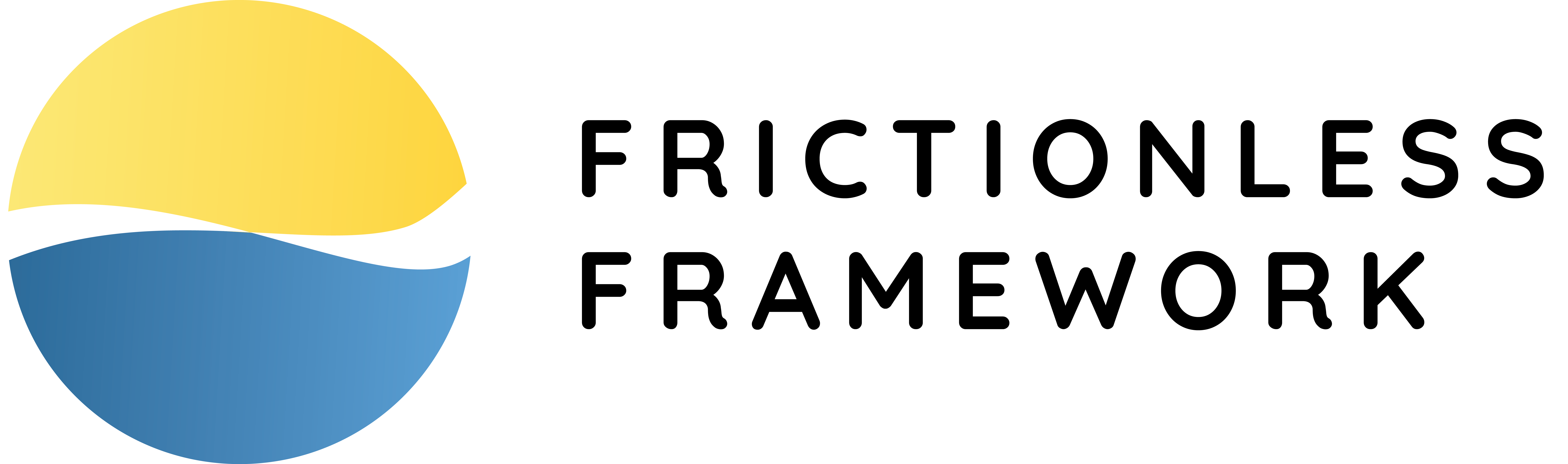Resource Guide
The Resource class is arguable the most important class of the whole Frictionless Framework. It's based on Data Resource Spec and Tabular Data Resource Spec
Creating Resource#
Let's create a data resource:
As you can see it's possible to create a resource providing different kinds of sources which will be detector to have some type automatically (e.g. whether it's a descriptor or a path). It's possible to make this step more explicit:
Describing Resource#
The specs support a great deal of resource metadata which is possible to have with Frictionless Framework too:
If you have created a resource, for example, from a descriptor you can access this properties:
And edit them:
Saving Descriptor#
As any of the Metadata classes the Resource class can be saved as JSON or YAML:
Resource Lifecycle#
You might have noticed that we had to duplicate the with Resource(...) statement in some examples. The reason is that Resource is a streaming interface. Once it's read you need to open it again. Let's show it in an example:
At the same you can read data for a resource without opening and closing it explicitly. In this case Frictionless Framework will open and close the resource for you so it will be basically a one-time operation:
Reading Data#
The Resource class is also a metadata class which provides various read and stream functions. The extract functions always read rows into memory; Resource can do the same but it also gives a choice regarding output data. It can be rows, data, text, or bytes. Let's try reading all of them:
It's really handy to read all your data into memory but it's not always possible if a file is really big. For such cases, Frictionless provides streaming functions:
File Details#
Let's overview the details we can specify for a file. Usually you don't need to provide those details as Frictionless is capable to infer it on its own. Although, there are situation when you need to specify it manually. The following example will use the Resource class but the same options can be used for the extract and extract_table functions.
Scheme#
The scheme also know as protocol indicates which loader Frictionless should use to read or write data. It can be file (default), text, http, https, s3, and others.
Format#
The format or as it's also called extension helps Frictionless to choose a proper parser to handle the file. Popular formats are csv, xlsx, json and others
Hashing#
The hashing option controls which hashing algorithm should be used for generating the hash property. It doesn't affect the extract function but can be used with the Resource class:
Encoding#
Frictionless automatically detects encoding of files but sometimes it can be inaccurate. It's possible to provide an encoding manually:
Innerpath#
By default, Frictionless uses the first file found in a zip archive. It's possible to adjust this behaviour:
Compression#
It's possible to adjust compression detection by providing the algorithm explicitly. For the example below it's not required as it would be detected anyway:
Control#
The Control object allows you to manage the loader used by the Resource class. In most cases, you don't need to provide any Control settings but sometimes it can be useful:
Exact parameters depend on schemes and can be found in the "Schemes Reference". For example, the Remote Control provides http_timeout, http_session, and others but there is only one option available for all controls:
Dialect#
The Dialect adjusts the way the parsers work. The concept is similar to the Control above. Let's use the CSV Dialect to adjust the delimiter configuration:
There are a great deal of options available for different dialects that can be found in "Formats Reference". We will list the properties that can be used with every dialect:
Table Details#
The core concepts for tabular resource are Layout and Schema.
Layout#
Please read Layout Guide for more information.
Schema#
Please read Schema Guide for more information.
Stats#
Resource's stats can be accessed with resource.stats:
Resource Options#
Extraction function and classes accepts a few options that are needed to manage integrity behaviour:
Basepath#
Will make all the paths treated as relative to this path.
Detector#
Detector object to tweak metadata detection.
Onerror#
This option accept one of the three possible values configuring an extract, Resou, Resource or Package behaviour if there is an error during the row reading process:
- ignore (default)
- warn
- raise
Let's investigate how we can add warnings on all header/row errors:
In some cases, we need to fail on the first error. We will use raise for it:
Trusted#
By default an error will be reaised on unsafe paths. Setting trusted to True will disable this behaviour.