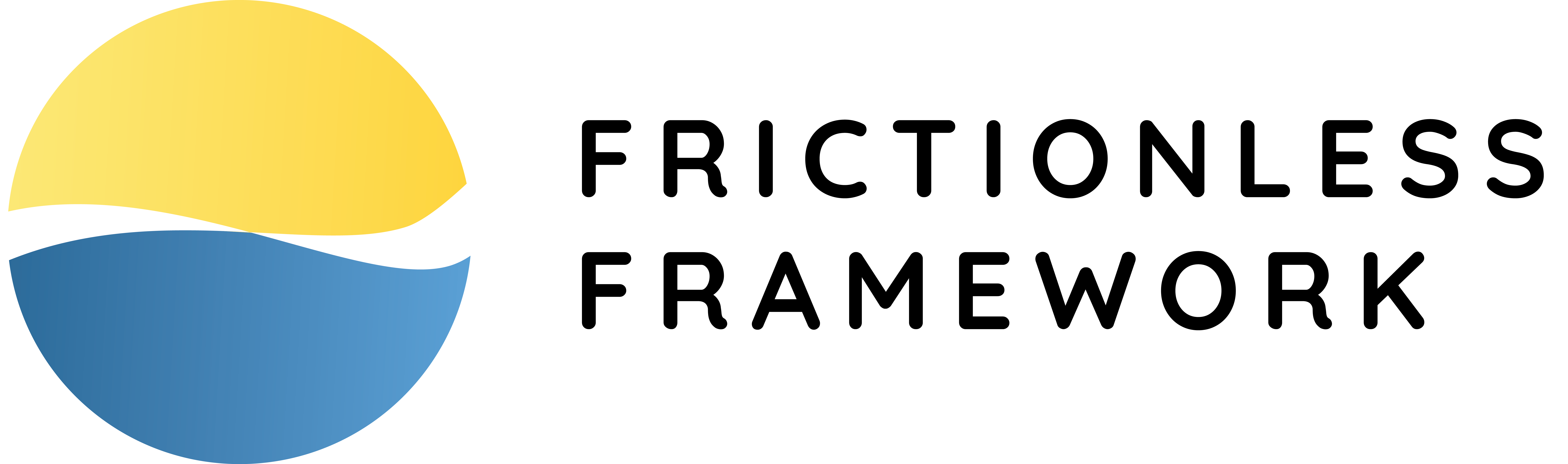Basic Examples
This example assumes that you are familiar with the concepts behind the Frictionless Framework. For an introduction, please read the Introduction.
Let's start with an example dataset. We will look at a few raw data files that have recently been collected by an anthropologist. The anthropologist wants to publish this data in an open repository so her colleagues can also use this data. Before publishing the data, she wants to add metadata and check the data for errors. We are here to help, so let’s start by exploring the data. We see that the quality of data is far from perfect. In fact, the first row contains comments from the anthropologist! To be able to use this data, we need to clean it up a bit.
Download
countries.csvto reproduce the examples (right-click and "Save link as").
- CLI
- Python
As we can see, this is data containing information about European countries and their populations. Also, it looks like there are two fields having a relationship based on a country's identifier: neighbor_id is a Foreign Key to id.
Describing Data#
First of all, we're going to describe our dataset. Frictionless uses the powerful Frictionless Data Specifications. They are very handy to describe:
- a data table - using Table Schema
- a data resource - using Data Resource
- a data package - using Data Package
- and other objects
Let's describe the countries table:
- CLI
- Python
As we can see, Frictionless was smart enough to understand that the first row contains a comment. It's good, but we still have a few problems:
- we use
n/aas a missing values marker neighbor_idmust be numerical: let's edit the schemapopulationmust be numerical: setting proper missing values will solve it- there is a relation between the
idandneighbor_idfields
Let's update our metadata and save it to the disc:
- CLI
- Python
Open this file in your favorite editor and update as it's shown below
Let's see what we have created:
- CLI
- Python
It has the same metadata as we saw above but also includes our editing related to missing values and data types. We didn't change all the wrong data types manually because providing proper missing values had fixed it automatically. Now we have a resource descriptor. In the next section, we will show why metadata matters and how to use it.
Extracting Data#
It's time to try extracting our data as a table. As a first naive attempt, we will ignore the metadata we saved on the previous step:
- CLI
- Python
Actually, it doesn't look terrible, but in reality, data like this is not quite useful:
- it's not possible to export this data e.g., to SQL because integers are mixed with strings
- there is still a basically empty row we don't want to have
- there are some mistakes in the neighbor_id column
Let's use the metadata we save to try extracting data with the help of Frictionless Data specifications:
- CLI
- Python
It's now much better! Numerical fields are numerical fields, and there are no more textual missing values markers. We can't see in the command-line, but missing values are now None values in Python, and the data can be e.g., exported to SQL. Although, it's still not ready for being published. In the next section, we will validate it!
Validating Data#
Data validation with Frictionless is as easy as describing or extracting data:
- CLI
- Python
Ahh, we had seen that coming. The data is not valid; there are some missing and extra cells. But wait a minute, in the first step, we created the metadata file with more information about our table. We have to use it.
- CLI
- Python
Now it's even worse, but regarding data validation errors, the more, the better, actually. Thanks to the metadata, we were able to reveal some critical errors:
- the bad data types, i.e.
Irelandinstead of an id - the bad relation between
idandneighbor_id: we don't have a country with id 22
In the next section, we will clean up the data.
Transforming Data#
We will use metadata to fix all the data type problems automatically. The only two things we need to handle manually:
- France's population
- Germany's neighborhood
- CLI
- Python
Finally, we've got the cleaned version of our data, which can be exported to a database or published. We have used a CSV as an output format but could have used Excel, JSON, SQL, and others.
- CLI
- Python
Basically, that's it; now, we have a valid data file and a corresponding metadata file. It can be shared with other people or stored without fear of type errors or other problems making research data not reproducible.
- CLI
- Python
In the next articles, we will explore more advanced Frictionless functionality.