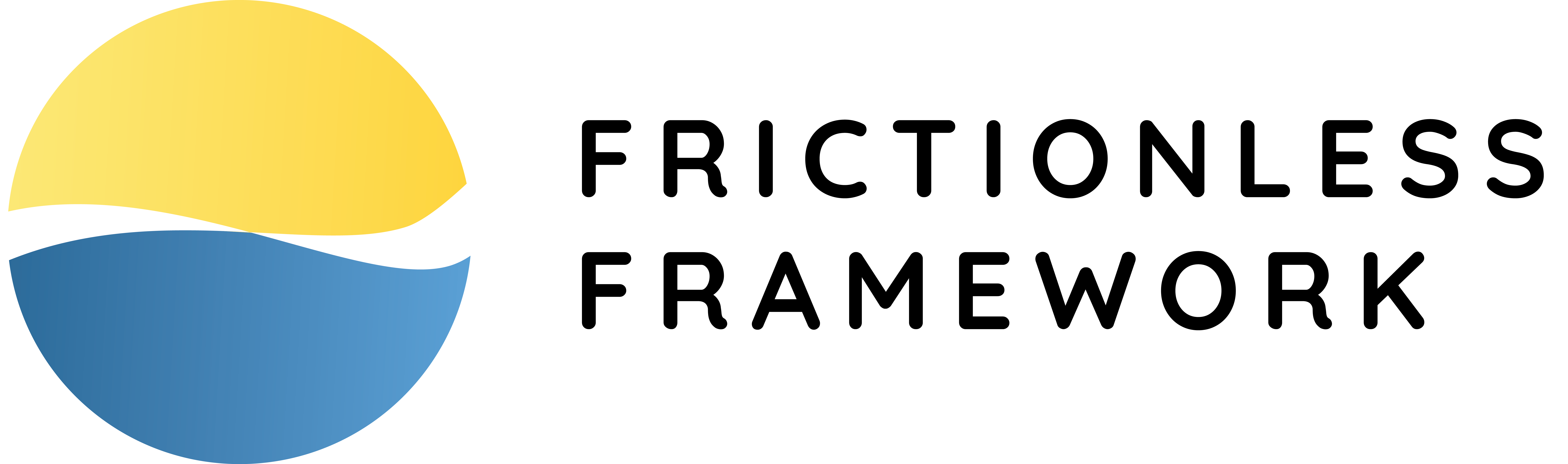Inquiry Guide
The Inquiry gives you an ability to create arbitrary validation jobs containing a set of individual validation tasks.
Creating Inquiry#
Let's create an inquiry that includes an individual file validation and a resource validation:
Python
Validating Inquiry#
Tasks in the Inquiry accept the same arguments written in camelCase as the corresponding validate functions have. As usual, let' run validation:
CLI
At first sight, it's no clear why such a construct exists but when your validation workflow gets complex, the Inquiry can provide a lot of flexibility and power. Last but not least, the Inquiry will use multiprocessing if there are more than 1 task provided.