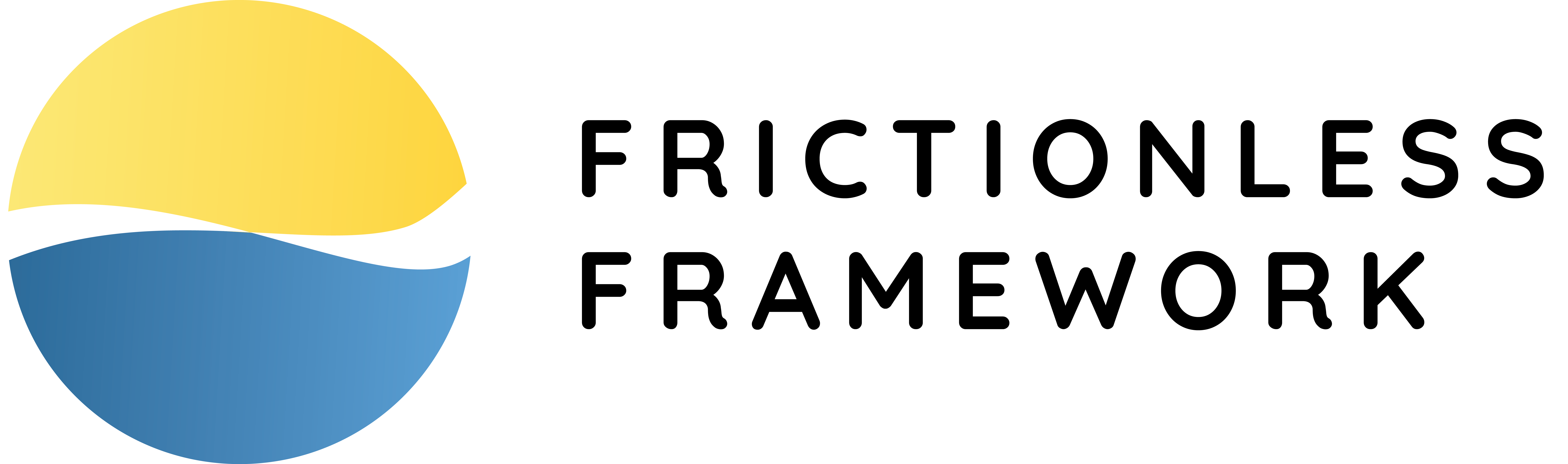Package Guide
The Data Package is a core Frictionless Data concept meaning a set of resources with additional metadata provided. You can read Data Package Spec for more information.
Creating Package#
Let's create a data package:
As you can see it's possible to create a package providing different kinds of sources which will be detected to have some type automatically (e.g. whether it's a glob or a path). It's possible to make this step more explicit:
Describing Package#
The specs support a great deal of package metadata which is possible to have with Frictionless Framework too:
If you have created a package, for example, from a descriptor you can access this properties:
And edit them:
Resource Management#
The core purpose of having a package is to provide an ability to have a set of resources. The Package class provides useful methods to manage resources:
Saving Descriptor#
As any of the Metadata classes the Package class can be saved as JSON or YAML:
Package Options#
The Package constructor accept a few additional options to tweak how it and the underlaying resources will work:
Basepath#
Will make all the paths treated as relative to this path.
Detector#
Detector object to tweak metadata detection.
Onerror#
There are 3 possible values for reacting on tabular errors:
- ignore (default)
- warn
- raise
Trusted#
By default an error will be raised on unsafe paths. Setting trusted to True will disable this behaviour.
Hashing#
Will be passed to underlaying resources as a default hashing algorithm.
Detector object to tweak metadata detection.
Import/Export#
It's possible to import and export package from/to:
- bigquery
- ckan
- sql
- zip
BigQuery#
This functionality is in the draft state.
Ckan#
This functionality is in the draft state.
Sql#
This functionality is in the draft state.
Zip#
This functionality is in the draft state.