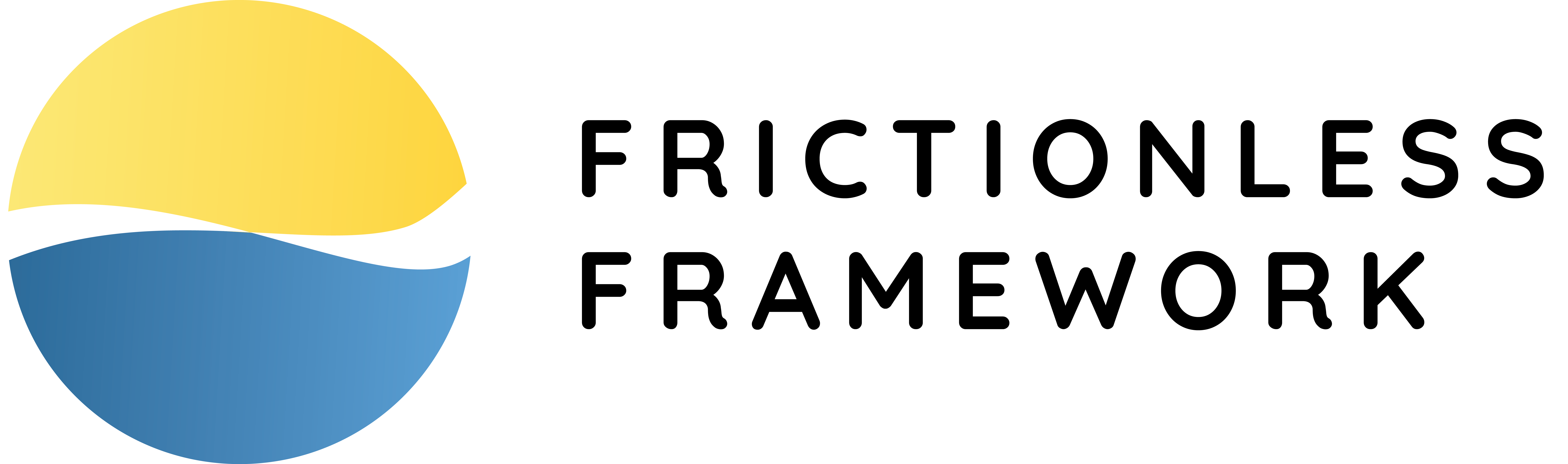Schema Guide
The Table Schema is a core Frictionless Data concept meaning a metadata information regarding tabular data source. You can read Table Schema Spec for more information.
Creating Schema#
Let's create a table schema:
As you can see it's possible to create a schema providing different kinds of sources which will be detector to have some type automatically (e.g. whether it's a dict or a path). It's possible to make this step more explicit:
Describing Schema#
The specs support some additional schema's metadata:
If you have created a schema, for example, from a descriptor you can access this properties:
And edit them:
Field Management#
The Schema class provides useful methods to manage fields:
Saving Descriptor#
As any of the Metadata classes the Schema class can be saved as JSON or YAML:
Reading Cells#
During the process of data reading a resource uses a schema to convert data:
Writing Cells#
During the process of data writing a resource uses a schema to convert data: