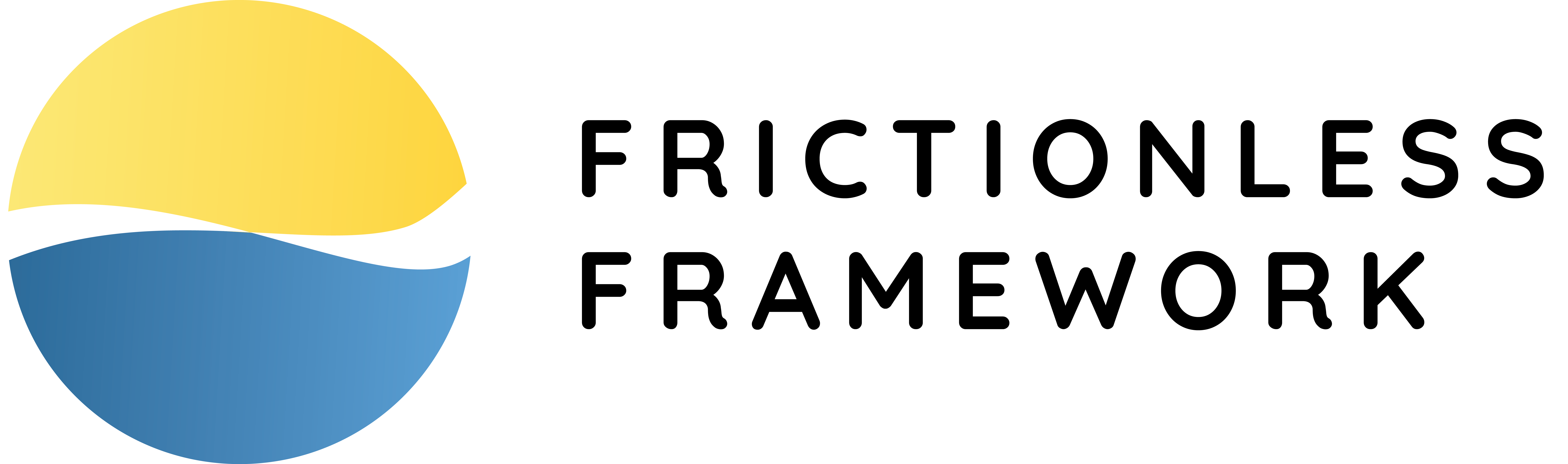Excel Tutorial
Excel is a very popular tabular data format that usually has xlsx (newer) and xls (older) file extensions. Frictionless supports Excel files extensively.
CLI
Reading Data#
You can read this format using Package/Resource, for example:
python
Writing Data#
The same is actual for writing:
python
Configuring Data#
There is a dialect to configure how Frictionless read and write files in this format. For example:
Python
References: