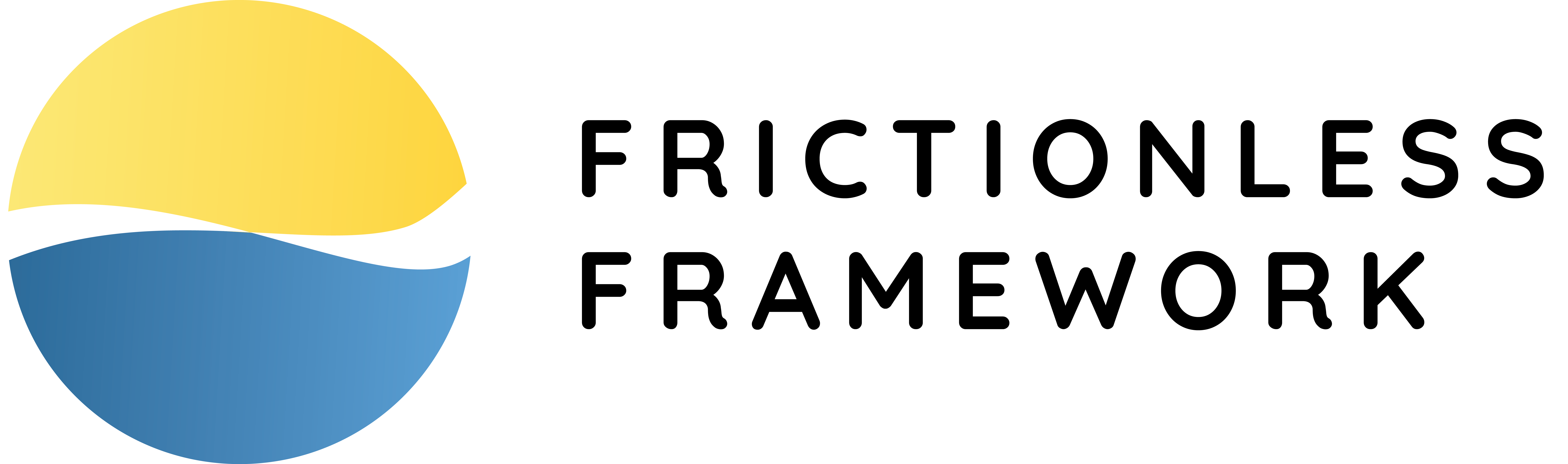Contributing
We welcome contributions from anyone! Please read the following guidelines, and feel free to reach out to us if you have questions. Thanks for your interest in helping make Frictionless awesome!
General Guidelines#
We use Github as a code and issues hosting platform. To report a bug or propose a new feature, please open an issue. For pull requests, we would ask you initially create an issue and then create a pull requests linked to this issue.
Docs Contribution#
To contribute to the documentation, please find an article in the docs folder and update its contents. These sections can be edited manually:
docs/guidesdocs/tutorials
Some documentation is auto-generated (for more information see docs/build.py). Here is a list of auto-generated sections (excluding overview/whats-next docs):
docs/references(from the codebase's docstrings)docs/development(from the repository root's docs)
You can test this documentation using Livemark. Livemark in a sync mode executes Python and Bash codeblocks in Markdown and writes the results back. Here is a quick example:
Run
livemarkagainst an article only if you consider the article to be a trusted source.It will execute codeblocks marked by thescriptheader.
It's possible to run this documentation portal locally. This requires Node.js 12+ installed on your computer, and can be run with the following code:
Alternatively, you can run the documentation portal with Docker. With both Docker and Docker Compose installed on the system, first build the docker container with:
then, every time you want to run the documentation portal locally, run:
then open http://localhost:3000 on a web browser to see the portal.
To update a reference in docs/references and some other auto-generated documents please update the codebase docstrings or root documents. For more information about auto-generated documentation see docs/build.py.
Code Contribution#
Frictionless is a Python3.6+ framework, and it uses some common Python tools for the development process:
- testing:
pytest - linting:
pylama - formatting:
black - type checking:
mypy(under construction)
You also need git to work on the project, and make is recommended. After cloning the repository, we recommend creating a virtual environment and installing the dependencies by following this code:
this will install a
git commithook running the tests
Note: You may need to run sudo apt-get install postgresql libpq-dev on a Debian-based system, because the python Postgres module depends on some postgres CLI tools.
Then you can run various make commands:
make docs- build the docsmake format- format source codemake install- install the dependencies (we did before)make lint- lint the projectmake release- release a new versionmake test- run the testsmake test-ci- run the tests (including integration)
We also recommend running underlying commands like pytest or pylama to speed up the development process, though this is optional.
Release Process#
To release a new version:
- check that you have push access to the
masterbranch - update
frictionless/assets/VERSIONfollowing the SemVer standard - add changes to
CHANGELOG.mdif it's not a patch release (major or micro) - run
make releasewhich create a release commit and tag and push it to Github - an actual release will happen on the Travis CI platform after running the tests